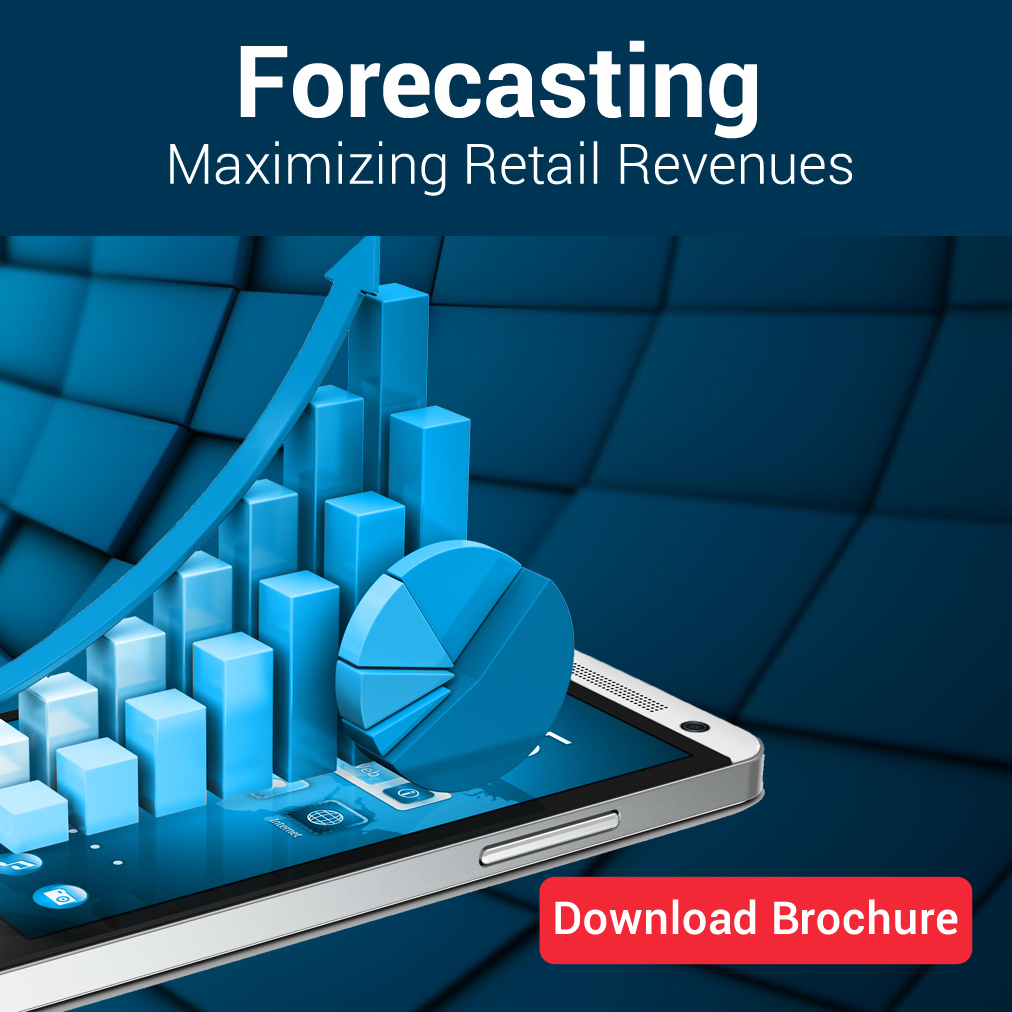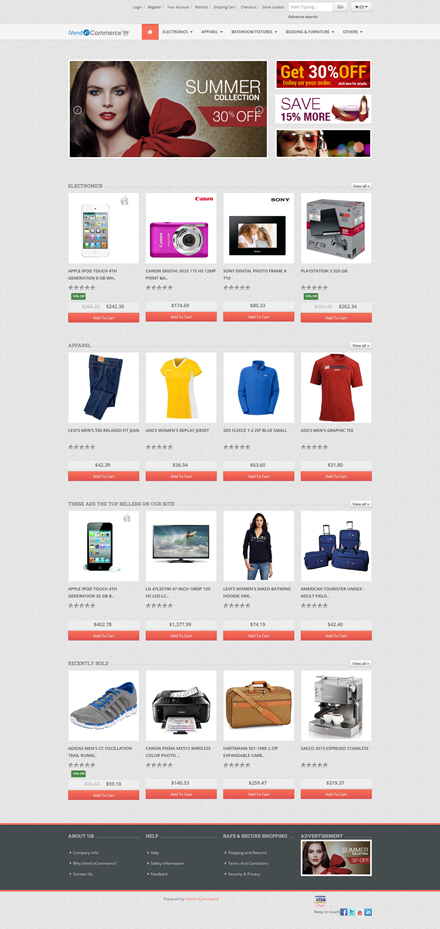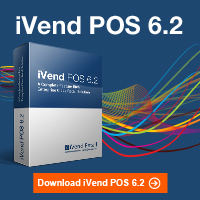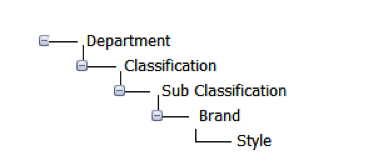iCharge is a PCI compliant and SAP certified credit card application integrates SAP Business One with Payment Gateways globally. iCharge processes credit card information between sales transaction in SAP Business One and payment processor service that obtains authorization information needed to approve the transaction. For all sales transactions generated in SAP Business One, iCharge authorizes and settles payment in real time and integrates them back into SAP Business One.
A perfect payment solution for your business?
- Do most of your customers prefer to pay you through credit cards?
- Do you feel the need to receive one payment against multiple deliveries?
- Do you have to manually punch in the customer credit card details every time a payment is to be received?
- Do you have to create multiple incoming payments in case the customer chooses to pay from different cards?
Do you need to have customer’s credit card details authorized at multiple stages in the sales process – at sales order, at delivery and at payment receipt?
If you answered yes to any or all of the above then you need the iCharge designed specifically for SAP Business One.
iCharge is Payment Card Industry (PCI) data security standard compliant and supports the a variety of payment processors that covers almost all major payment processors across the world.
- Available in English, French, Italian, Spanish and Deutsch
- Compatible with SAP Business One 9.1, 9.0, 8.81 and 8.8
Following gateways are supported.
| S.No. | Payment Gateway | Countries Supported |
| 1 | Authorize.net | US |
| 2 | PayPal | US, Aus |
| 3 | Heartland | US, Canada |
| 4 | Commidea | UK |
| 5 | Ogone | UK |
| 6 | Moneris (Canada) | US and Canada |
| 7 | Moneris (US) | US |
| 8 | eWay | Australia |
| 9 | DIBS Payment | Denmark, Sweden, Norway |
| 10 | FirstData | US, Europe, Middle East & Africa, Asia Pacific |
| 11 | ChronoPay | Austria, Belgium, Cyprus, Denmark, Finland, France, Germany, Greece, Hungary, Iceland, Ireland, Israel, Italy, Luxembourg, Malta, Netherlands, Norway, Poland, Portugal, Russia, San Marino, Spain, Sweden, Switzerland, Turkey, UK |
| 12 | SagePay | UK |
| 13 | Mercurypay | US |
| 14 | TSYS | US |



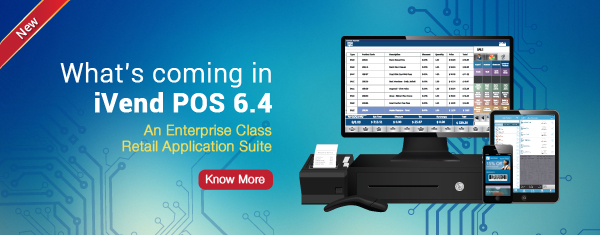


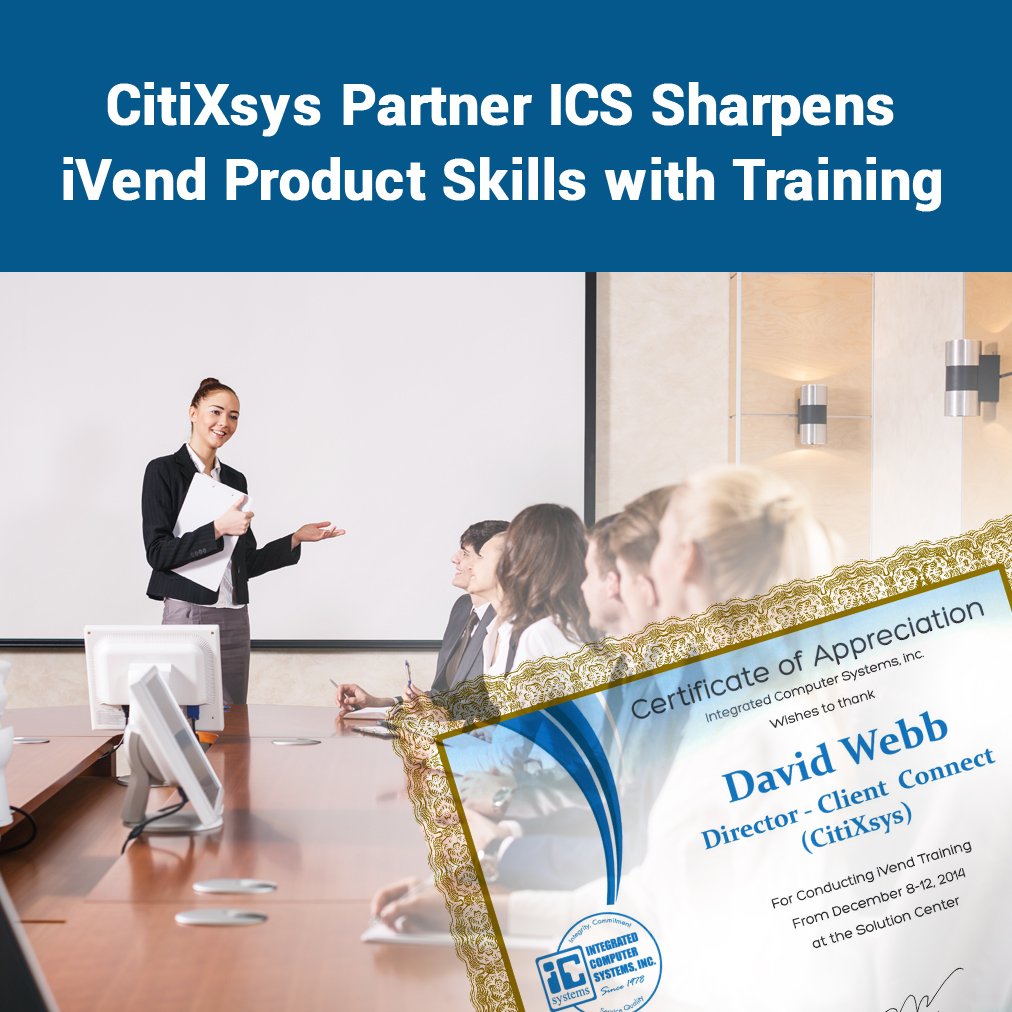 iVend Retail solutions, including
iVend Retail solutions, including