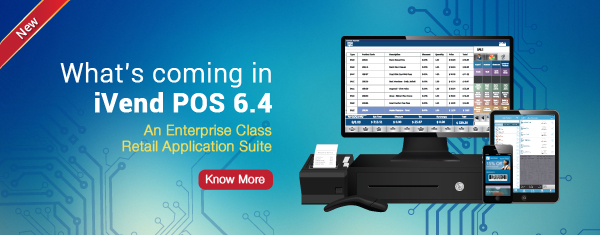iVend Cloud
Complete control and visibility over retail operations are a must for any retailer to stay competitive. iVend Retail has long been an invaluable enterprise class retail management solution for retailers of all sizes. Now, with the iVend Cloud offering, this is much faster and easier to achieve without the cost and complexity of deploying an on-premise solution. With the iVend Cloud you can be sure of access to the most up-to-date functionality without having to use your in-house IT resources to maintain the solution.
Because the software is delivered as a service, there’s no lengthy rollout, no requirement for time-consuming IT training, and no need for ongoing maintenance. You can get up and running quickly and with minimal disruptions. Also, your IT staff is freed up to focus on other tasks. By accessing iVend in the Cloud you can focus on your business, not your technology. Because you don’t need to invest in hardware infrastructure or experienced IT experts to manage and support the solution, the total cost of ownership is kept to a minimum. Costs are affordable, easy to understand, transparent, and predictable. In addition, by accessing the solution on the cloud, you can deploy the software quickly across your entire organization. This means you accelerate time to value and quickly start to see a return on your investment.
Multiple iVend Enterprise on single Machine
With iVend 6.4 multiple instances of iVend Enterprise can be deployed on a single machine.
Deployments with integration to SAP Business One can now have multiple iVend Enterprises integrated to different SAP Business One companies on a single physical machine.
This will also allow multiple deployments of iVend Unplugged or a combination of Unplugged and SAP Business One integrated iVend Enterprises on a single machine.
Tender Based Discounts and Surcharges
Tender based discounts and surcharges allow the user to offer additional discounts or apply additional surcharges based on the tender that is used at POS for paying the transaction.
Discounts and surcharges can be setup separately for the following payment methods:
- Cash
- Credit Card
- Debit Card
- Check
- EBT
- Custom Tender in Local Currency
Tender based discounts and surcharges can be setup for a date range and can also have a maximum threshold limit.
iVend Scheduler
The scheduler functionality in iVend 6.4 will enable the user to schedule the following activities:
- Automated delivery of reports to a list of users at defined intervals via email.
- Deliver output of a predefined database query to a list of users at defined intervals via email or SMS.
- Send email communication to a list of customers / users segmented based on a predefined database query.
iVend 6.4 will support the following SMS Gateways for outbound SMS communication.
- Nexmo
- SMS Global
- Click Send
- ClikaTell
Act on Demand
The On Demand feature in iVend 6.4 allows the user to interact with the iVend system via SMS.
This feature will enable the user to request a report or output of a database query on demand by sending a SMS to a long / short code provided by the SMS Gateway.
The SMS Gateway integration in iVend intercepts the incoming SMS message and sends out the desired report / query output to the user via email.
iVend 6.4 will support the following SMS Gateways for the On Demand feature.
- Nexmo
- SMS Global
- ClickSend
Sales/Item Attributes
iVend 6.4 allows user to create unlimited number of attributes that can be attached to a transaction or an item level. Using these attributes cashier can capture additional information from the customers while performing the transaction at POS.
Attributes can also be setup based on transaction types. Therefore based on the current transaction type being performed different information can be captured on the POS.
A regular expression can also be specified while defining these attributes. This allows validating the user input while capturing the details for these attributes on POS.
iVend Loyalty
With iVend 6.4 the loyalty module has been merged into the core iVend application and is no longer a separate application. With this the user experience is more uniform and application maintenance is low.
The loyalty module can be configured from the iVend Management Console.
SMS notification to customers for point updates has additionally been added to the Loyalty module.
Reason Codes
Support for capturing the reason codes has been extended to all Management Console transactions
Reason codes can also be captured for Suspended Transactions on the POS.
Existing reports are updated in iVend to display the captured reason codes.
Sale Refund
Sale Refund functionality has been enhanced in iVend 6.4. Users can now define Return days for individual products. Based on this setting the POS user can only refund products that fall within the return days time period from the date of sale.
Return surcharges can also be attached to individual products that will automatically add to the Sale Refund transaction
Sale Refund beyond the refund days or removing of refund surcharges can be approved by using the Manager Override functionality.
Scan Area
A new set of settings have been added to the Retail Profile in iVend 6.4 to control scanning of codes from the Scan Area.
These settings restrict / allow the user to scan the following codes from the scan area:
- Product / Gift Card related information including Code, Barcode, Description, etc.
- Customer related information including code, first name, last name, etc.
- Sales person related information
- Transaction Id
- Loyalty related information
Account Receivable
Account Receivable management for customers has been included in iVend 6.4 for Unplugged deployments. Based on the credit limit and the current AR balance of the customer, system can block the customer from purchasing goods using the On Account payment type.
Moving Average Item Cost
Moving Average inventory valuation method has been introduced in iVend 6.4 for unplugged deployments. The system automatically updates the Item Cost for all inbound inventory movements and records the Item cost against outbound inventory transactions.
Surcharges on Goods Receipt PO
Surcharges can now be applied to Goods Receipt PO document in iVend.
For Unplugged deployments users can also select the surcharges that should be loaded on Item Cost.
Matrix Item View
New views for Matrix Items have been added in iVend 6.4.
Management Console users can now view child items and their inventories across stores / warehouses within a single screen.
POS users can filter matrix items by attributes / attribute values and select / add multiple child items to the transaction from a single screen.
Data Import / Export for Matrix Items
Data Import and Export functionality in iVend will now support exporting and importing of Matrix Items. The data import functionality supports creation / updating of Parent / Child items based on the data definition in the import excel template.
iVend Report Designer
iVend 6.4 includes an in-built report designer. This will allow users to create new reports or customize existing reports without requiring any third party reporting tool.
Reports created with the iVend Report Designer can be scheduled for automated delivery at defined intervals via email and can also be viewed in any standard browser using the iVend Web Report viewer component.
Report Enhancements
Following enhancements has been incorporated in iVend reports:
- Filter criteria for reports now support date range such as Last Week, Last Month, etc.
- Delivery report can be filtered based on fulfillment plan.
Dashboard Widgets – Auto Refresh Interval
The Dashboard functionality has been enhanced in iVend 6.4. Users will now have the facility to define a refresh interval for each dashboard widget and based on the defined interval the dashboards will auto-refresh the widget data.
New Dashboards
iVend 6.4 includes the following 2 dashboards out of the box:
- Store Manager View
- Total Sales for the Day
- POS sale transaction value / volume
- Till Tipple Point Status
- Open Stock Transfer Requests
- Open Purchase Orders
- Loss Prevention
- Suspended Sales
- Item Scanning Exceptions
- Voided Sales
- Cash Drawer Manual Operation
Product Dashboard
With iVend 6.4 the dashboard functionality has been extended to the product screen. Users can click the Dashboard icon on the product screen to view the current product statistics.
Customer Dashboard
With iVend 6.4 the dashboard functionality has been extended to the customer screen. Users can click the Dashboard icon on the customer screen to view the current customer statistics.
Goods Return
Following enhancements have been incorporated in iVend for Goods Return:
- A new setting has been provided in iVend 6.4 to restrict / allow the user from adding new product rows in the Goods Return document if the document is based on a Good Receipt Purchase Order.
- A new validation has been incorporated to restrict the user from modifying the item price if the item being returned is based on a Goods Receipt Purchase Order document.
- In previous versions of iVend, a Goods Return based on a Goods Receipt Purchase Order would integrate to SAP Business One as a baseless Goods Return document. With iVend 6.4 the Goods Return in SAP Business One will be based on the corresponding Goods Receipt Purchase Order.
Globalized On-Screen Keyboard
The onscreen keyboard on iVend POS has been replaced with a new multi-language keyboard in iVend 6.4. The new keyboard can be configured to allow the user to switch the keyboard language at run-time enabling data entry in multiple languages.
Suggested Printing of Labels after Price Change
Whenever store pricelists are updated the store users are required to reprint the item labels.
This functionality eases the re-printing of labels by suggesting a list of products for which the prices have changed since the last label printing.
Label printing is further enhanced to print labels based on In Stock quantity of an item.
Button Panel Enhancements
Several enhancements have been incorporated in quick button panel functionality. With iVend 6.4, users will be able to define the size of the button panel. The button panel can be configured to occupy up to 60 percent of the transaction screen. Moreover the number of button that would appear on the button panel can also be specified. This gives more control to the user as the user can now resize the buttons on the button panel according to their needs.
User can additionally configure the button panel to display the available quantity and item price. The Font colour on the buttons can as well be configured.
Transaction Screen on POS
A new set of settings has been added to the Retail Profile in iVend 6.4 to show / hide columns in the main transaction screen on the POS.
Customer Facing Display on POS
A new set of settings has been added to the Retail Profile in iVend 6.4 to configure the customer display. These settings control the following aspects of the customer display:
- Show / Hide columns on Customer Display
- Adjust Row height
- Adjust Font Size
- Show / Hide payment detail information
- Show / Hide transaction receipt view
New Skin
The default skin for Management Console and POS has been replaced with a new Metro style skin. This gives a fresh look to the user interface.
Management Console Menu
The Management Console menus and menu items have been restructured in iVend 6.4 under the following 3 categories:
- Administration
- Operations
- Reports
A search function has also been added to the Menu structure to quickly search for the required menu item. This makes navigation easy.
Replication and Integration Monitors
With iVend 6.4, Replication and Integration monitors have been moved within the iVend Management Console. This will allow users to monitor the integration and replication queues from any machine running the management console application.
POS based Support for Payment Gateway
With iVend 6.4, Payment Gateway configuration can now be attached at the POS level.
Tax Condition Setup
The Tax Condition Setup has been enhanced in iVend 6.4 to include up to 3 attribute / attribute values and 3 UDF values per definition.
Multi-Language Item Description
With iVend 6.4, users will be able to define alternate product description in different languages. Based on the language attached to the POS user:
- The products can be searched on the alternate product description defined for that language.
- The product search results will display the product description for that language
- The main transaction screen will display the product description for that language
- The alternate product description can be printed on transaction receipt.
Coupon Enhancements
The coupons functionality has been enhanced in iVend 6.4. Coupons can now be issued automatically to the customer based on the transaction total by configuring them under promotions. The coupon value can be a fixed amount or a percentage of the transaction total.
e-Receipts
With iVend 6.4, the transaction receipt can be emailed to the customer. This functionality requires the user to develop a transaction receipt template using the iVend Report Designer. The transaction receipt template is attached to the retail profile.
Datacap Pin Pad Enhancements
Pin pad integration with UIC 795 has been enhanced to support swiping of gift cards on the terminal. This removes the need of having a separate MSR for swiping the gift cards in case user is already using the UIC 795 for swiping the credit cards.
Signature captured on UIC 795 is also integrated with iVend.
System Information
On completion of the End of Day procedure at stores the application will automatically collect system parameters such as Database Size, Free Disk Space, Top Tables by Database Space, Last Database Backup, Last Database Consistency Check, etc and replicate this to the iVend Enterprise for remote monitoring. This information can be accessed by executing a system query – Store Server Performance Report from the iVend Query Manager.
SAP Business One 9.1 Integration
iVend 6.4 will support integration to SAP Business One 9.1.
The integration has been extended to Branch Management in SAP Business One 9.1.
Stock Transfer Document Cancellation
With iVend 6.4, users will be able to cancel Stock Transfer Documents created from SAP Business One and Stock Transfer Documents created from iVend store for the general warehouse.
Restrict Duplicate Barcode on Product
A new setting has been provided in iVend 6.4 to restrict the user from defining the same barcode on more than one product. This setting is turned off by default.
Scan to define Product Barcode on Product Card
With iVend 6.4, scanning a product barcode on the product card screen would populate the barcode into the UPC Code field. This avoids manual entry of UPC Code on the product card.
End of Day Process
A new setting has been provided in iVend 6.4 to restrict the user from setting a past date as the next business date.
Customer Code on Transfer Order
Customer code field has been added to the Stock Transfer document keeping this in line with the SAP Business One stock transfer document.
Comments on Goods Receipt PO
While creating a Goods Receipt PO based on a Purchase Order, the comments on the Purchase Order document are automatically copied to the Good Receipt PO document.
Historical Transaction Import
The Data Import functionality in iVend will now support importing of historical sales transactions. This functionality is specially useful when migrating from a legacy system to iVend Retail. This will allow the POS users to perform sale refunds based on the imported historical transactions. The sale transaction reports will also consider the imported transactions. Historical transactions can only be imported before the first transaction is performed on the POS.
Product Import
The Data Import functionality in iVend has been enhanced for product imports. The product import template can now include multiple comma-separated values for Alternate UPC Codes and Product Attributes. The import template can also include Item Cost.
Collect Rounded Amount as Donation
A new setting has been provided in iVend to round the transaction total to the next dollar and collect the rounded amount as donation.
Import Purchase Order items
Import functionality has been provided on the purchase order screen to import purchase order items from a text file. The import text file can include product code, quantity, price and tax code.
End of Day Procedure for Mobile POS
With iVend 6.4, the End of Day procedure has been extended to Mobile POS.
Mobile POS – New Hardware Support
Following new hardware are now supported by the iVend Mobile POS:
- Epson – M244A WIFI Receipt Printer
- Cash Drawer via Epson – M244A Printer
- Koamtac KDC 400 Sleeve with barcode scanner and MSR for iPhone and Samsung Galaxy S5
- Ingenico iSMP Payment Terminal (for Australia)
- Motorola TC55 – Touch Mobile Computer for Android Mobile POS
Quotation Transaction from Mobile POS
Quotation transaction type has been added to the iVend Mobile POS. A quotation created on the Mobile POS can be converted to Sales Order or Sale on the Mobile POS.
Sales Order Fulfillment from Mobile POS
A sales order booked in iVend via the Mobile POS or Terminal POS can be fulfilled via the Mobile POS. A new screen in the Management Console allows the user to create customer fulfillment packages and assign them to Mobile POS for fulfillment. The Mobile POS user can lookup delivery packages on Mobile POS along with their customer location on Google / Apple Maps. Pending payments against fulfillment can also be collected from the Mobile POS.
Item and Sale Attributes on Mobile POS
The Mobile POS application has been enhanced to record Item and Sale attributes while performing a transaction. Regular Expressions defined for Item and Sale attributes are also supported on Mobile POS
UDF Support for Customer Card on Mobile POS
The Mobile POS application has been enhanced to support UDFs on customer master. While creating / updating a customer on the Mobile POS, the user can record values in the customer master UDFs. Regular Expressions defined on UDFs are also supported on Mobile POS.
New Payment Types on Mobile POS
With iVend 6.4, the Mobile POS will additionally support the following payments types:
- Foreign Currency
- Customer Tender
Gift Card Transaction on Mobile POS
With iVend 6.4, the Mobile POS will support the following Gift Card transactions:
- Gift Card sale
- Gift Card re-charge
- Gift Card cash back
Coupon Enhancements on Mobile POS
With iVend 6.4, users can issues coupons to customers from Mobile POS that can be printed on receipt and / or can be emailed to the customer.
Loyalty Customer Registration on Mobile POS
With iVend 6.4, the Mobile POS application has been enhanced to support registration of loyalty customers.
Catalogue View on Mobile POS
With iVend 6.4, the Mobile POS application will include a catalogue view for product selection.
Touch ID support for IOS Devices
With iVend 6.4, the Mobile POS application has been enhanced to support Login using Touch ID on Apple IOS Devices.