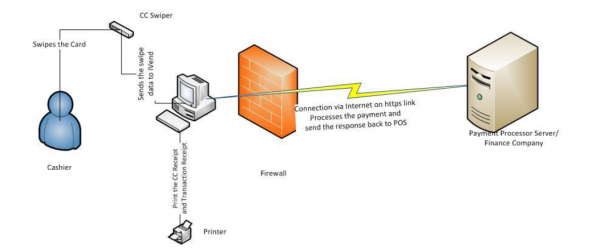Shrinkage in the retail industry is a serious matter, averaging over $30 billion dollars a year. And the majority of that shrinkage (43%) is due to employee theft, according to a survey by the National Retail Federation.
This can be especially problematic for a SME retailer; as the business grows, owners must accede control and oversight of the daily operations to others while focusing on the management and long term strategy of the business. This can leave them vulnerable if they do not have the proper controls in place to guard against internal theft.
Many rapidly growing small and medium retailers tend to rely on the trust of their employees as well, especially long time members. They may not realize the need for security controls until it’s too late.
A good retail management solution, such as iVend Retail, offers key features that will successfully discourage many leading methods of theft. Consider these common scenarios:
(A) A sales clerk at one of your locations gives her login and password information to a friend, who then accesses the retail POS system and steals cash from the till, as well as hacking confidential customer data.
Security Feature: The iVend Retail management solution integrates with a leading biometric fingerprint reader, DigitalPersona, effectively tying security and user rights to the employee’s fingerprint. This allows for complete employee accountability, confirmed audit trails, prevention against unauthorized access, and more.
(B) An employee works in cahoots with an outside partner, who comes into the store to return a single item several times. The employee scans the return repetitively throughout the day, and processes several cash refunds.
Security Feature: The iVend Retail management solution allows only one return per each specific item. The system will lock that item from being returned multiple times, even if it’s at a different location.
(C) Several employees are pilfering small amounts of inventory from various locations throughout the year. While each item isn’t substantial, the total cumulative amount over a year’s time is significant. The discrepancy in inventory is only discovered at the annual physical inventory count.
Security Feature: Cycle counts of inventory can be performed through the iVend Retail management solution periodically throughout the year, thus identifying discrepancies in inventory on a timely basis.
(D) A store clerk gives random and significant discounts on purchases to her friends without any authorization.
Security Feature: The iVend Retail management solution allows you to set discounts, price controls, and price changes at different levels of management.
Other security controls include the ability to force reason codes and comments for returns and exchanges and till counts at various intervals throughout the day.
In these tough economic times, it is crucial for a business to have access to current information and control over operational data. Our iVend Retail Management solution, an SAP Business One addon, is a complete end to end solution that allows the management team to have complete control over each store’s operations in real time.