
Reiterating its strong commitment to continuous innovation to create profitable retailers and happy consumers, CitiXsys released a feature rich, iVend 6.2 earlier this week. This release of iVend Retail has numerous features, all aimed to extend valuable business benefits to the retailers.
This post talks about the features introduced in this release and their business benefits to retailers.
New Application Icons
iVend POS version 6.2 introduces new application icons
Management Console
Configuration Manager
Merchandise Hierarchy
Every retail organization, regardless of its size, has a merchandise hierarchy for all the goods. A Merchandise Hierarchy is a reporting structure under which sales and inventories of products are tracked and managed.
With the introduction of Merchandise Hierarchy in iVend POS 6.2, users will be able to: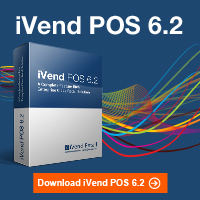
- Define multiple Merchandise Hierarchies in the system
- Attach more than one Merchandise Hierarchy to individual products.
- Top down reporting at all Merchandise Hierarchy levels
Following is an example of a typical Merchandise Hierarchy:
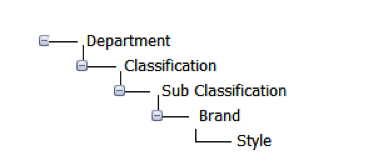
 Forecasting
Forecasting
Forecasting or (better known as) Sales Forecasting is the process of estimating future business’s sales. A forecast is based on historical sales data and is done for a particular period of a time in the near future, usually the next calendar year. A sales forecast enables a company to make informed business decisions regarding inventory or cash flow or plan for growth.
For this reason, forecasting is a central activity in any retail operations.
Forecasting in iVend POS 6.2 provides a wide range of forecasting models with an automatic “best pick” option. The Forecast window in iVend Management Console is an intuitive interface that displays hierarchical data in a tree-like structure, allowing to work at different level of details with a simple click of the mouse. As user navigates from item to item, synchronized sections displaying graphical and tabular data are instantly updated.
Forecasts can be generated based on product, product group, product categories and merchandise hierarchy. Furthermore the forecast can be consumed in MRP calculations.
 Replenishment Planning
Replenishment Planning
Replenishment Planning functionality in iVend POS 6.2 is used to assist the purchase department make purchase orders and also assist the warehouse to suggest what needs to be transferred to the stores.
Replenishment Planning calculates gross requirements based on In Stock Quantity, open Sales Orders, open Purchase Orders, Forecasts, Stock Transfer Shipments, Stock Transfer Requests, etc. The Replenishment Planning module also takes into account predefined planning parameters such as Minimum Inventory, Minimum Order Quantity and Lead Time.
Replenishment Planning functionality can be run centrally at the iVend Enterprise or can be run at the stores. Replenishment Planning functionality makes recommendations to replenish warehouses and/or stores by purchase order documents and/or transfer order documents.
This feature will be available to customers using iVend POS as a standalone application (Unplugged) without integration to an ERP system.
 iVend Dashboards
iVend Dashboards
iVend Dashboard designer allows users to create fully interactive business intelligence dashboards for a retail business. iVend Dashboard makes the complex and time consuming aspects of dashboard design a thing of the past by introducing a fully optimized drag & drop feature so users can create dashboards in record time.
The Dashboards created in iVend can be viewed either from iVend management console or in any standard browser using the iVend web viewer.
iVend Dashboards bring a whole new aspect to the reporting as users can now create interactive and drill down reports which can be viewed using a web browser.
 Stock Management with Handheld Devices
Stock Management with Handheld Devices
The Handheld module in iVend POS 6.2 allows users to manage store inventory using a handheld device running Windows Mobile OS version 6.0 or 6.5.
Following inventory transactions can be performed using the iVend-Handheld module:
- Good Receipt PO
- Stock Transfer
- Shipment
- Receipt
- Stock Management
- Goods Issue
- Goods Receipt
- Goods Return to Vendor
- Stock Take
- Item Lookup
![]() Visual Query Builder
Visual Query Builder
iVend POS 6.2 comes with a visual query builder which helps in creation of Adhoc reports using SQL queries. The functionality helps user in writing queries by selecting data tables and then linking them by using drag and drop functionality. This avoids the need for user to remember the tables and column names while designing a query. The query builder renders all SQL features, such as sub-queries and unions. Using visual query builder, queries can be saved and executed multiple times.
![]() Item Costing
Item Costing
Item Costing allows a company to provide a monetary value for items that make up their inventory. Inventories are usually the largest current asset of a business, and proper measurement of them is necessary to make business decisions. With the introduction of Standard Costing in iVend POS 6.2, retailers will be able to determine product profitability and thereby make necessary decisions for their business.
This feature is available to customers using iVend POS as a standalone application (Unplugged) without integration to an ERP system.
![]() Transaction Server
Transaction Server
Intra-store transaction processing requires all transaction data to be replicated across the retail landscape. This proves to be an unnecessary overhead especially for retailers who have large number of stores and / or have high transaction volume.
With the introduction of Transaction Server in iVend POS 6.2 it is no longer necessary to replicate the transaction data across retail stores. Transaction Server is a Web application hosted on the iVend Enterprise Server that serves transaction data to the POS via embedded web service calls. The POS at stores can lookup transactions locally from the store database and if transactions are not available locally, the transactions can be retrieved from the Enterprise Server via the Transaction Server.
Following are the key benefits of this functionality:
- Intra-store transaction processing does not require transactions to be replicated across the retail landscape.
- Reduces data bandwidth consumption.
- Increases the overall speed of data replication between stores.
- SQL Express can be used effectively at stores as data can be purged. This brings down the overall cost of deployment and maintenance.
![]() User Interface Enhancements
User Interface Enhancements
iVend POS 6.2 includes several UI enhancements:
- Collapsible Menu Bar in iVend Management Console: Users can now collapse the Menu bar in iVend Management console that provides additional working space on the screens.
- Changing Captions: Users can now change label and button captions by accessing the Change Caption option from the right click menu.
- Validation Rules: Users can now setup following validation rules on screens accessible from the iVend Management Console. Relevant validation rules can be setup from the right click context menu.
- Hiding fields on screens.
- Making a field mandatory on screens.
- Specify Minimum and Maximum length for data.
- Specify Minimum and Maximum value for data.
- Specify regex pattern in which data should be entered in the field.
![]() Fixed Price Promotion
Fixed Price Promotion
With iVend POS 6.2, Bonus Buy promotions have been enhanced to include Fixed Price promotion type making it far more comprehensive.
With Fixed Price promotion, retailers can offer Products to customers on a Fixed Price when a certain purchase criteria is fulfilled. Some examples of Fixed Price promotions are
- Buy product “X” and get product “Y” at a fixed price.
Buy iPhone 5 and get Plantronics Bluetooth headset for $22.
- Buy product “X” and product “Y” at a fixed price.
Buy Canon PowerShot Camera with 4GB SanDisk Memory Card for $79.
- Buy “N” quantity of product “X” at a fixed price.
Buy any 5 DVDs for $10 instead of their regular price.
- Buy any “N” products from a product category/product group “X” and get a product from product category/product group “Y” at a fixed price.
Purchase 2 Shirts and 2 Trousers and Get a cap at $4
![]() iVend POS Integration with SAP Business One, version for SAP HANA
iVend POS Integration with SAP Business One, version for SAP HANA
Take your business to the Next Level of performance with iVend POS 6.2 integrated to SAP Business One, version for SAP HANA.
SAP Business One, version for SAP HANA is a scalable business application with following key benefits:
- Dramatically improved responsiveness of planning, sales, production, and financial processes
- Faster business insight for improved decision making
- Unmatched performance gains as more users access the software concurrently
![]() Inventory Turns Report
Inventory Turns Report
Inventory Turns (also known as Inventory Turnover) report has been added under the reports menu in iVend Management Console. The Inventory turnover is a measure of the number of times inventory is sold or used in a time period such as a year.
A low turnover rate may point to overstocking, obsolescence, or deficiencies in the product line or marketing effort. However, in some instances a low rate may be appropriate, such as where higher inventory levels occur in anticipation of rapidly rising prices or expected market shortages.
Conversely a high turnover rate may indicate inadequate inventory levels, which may lead to a loss in business, as the inventory is too low. This often can result in stock shortages.
![]() Purchase Order Authorization
Purchase Order Authorization
In iVend POS 6.2 a new User Role has been added for Purchase Order authorization. Users with insufficient privileges will be able to add purchase orders in “Un-Approved” (Draft) state. Users with sufficient privileges can approve these purchase orders. Moreover a Good Receipt can only be created for “Approved” purchase orders.
![]() Audit log for Transaction Voids
Audit log for Transaction Voids
In iVend POS 6.2 a new configuration setting had been provided under the POS Profile setup to log transactions voided by the cashier.
Additionally a new report has been added to display details of Voided Transactions.
![]() Z-Report
Z-Report
An XML Based Z-Report has been added in iVend POS version 6.2. This Z-Report is printed from the POS on closing the till.
Enhancements
Stock Transfer Cancellation
With iVend POS 6.2 the Stock Transfer functionality has been enhanced to allow cancellation of Stock Transfer Shipment. A user at the Shipping Store can mark a Stock Transfer Shipment for cancellation. If the Stock Transfer is not received at the receiving location, the system will confirm the stock transfer cancellation.
User defined item codes
Customers running iVend POS 6.2 in stand alone mode will now be able to enter Item Codes manually at the iVend Enterprise.
Sales Figures on POS
The X Tape report in iVend POS 6.2 has been enhanced to display sales figures. This will enable the cashier to see the total sales done under various categories during the day. These sales figures can also be printed on the receipt.
Ability to create PO in Franchise Stores
iVend POS 6.2 enhances operations for Franchise Owned stores. A Franchise store can now create local vendors and local purchase orders.
Data purging for specific stores
Data purging feature helps the administrator to control the size of iVend database at each store. Data purging at stores are controlled centrally and is scheduled from iVend Enterprise at Head Office. Once data purge activity is scheduled from iVend Enterprise the actual data purging happens at the store when the store manager runs the End of Day routine
With iVend POS 6.2 the Administrator can now schedule the data purge activity for specific stores.
Limit items per transaction
A new configuration setting has been added under retail setting to define a limit for numbers of items per transaction. This setting is generally used in scenarios where there is a constraint on printing space in case of pre-printed stationary.
Variable support for Thermal Receipts
Thermal receipt can now support user-defined variables. This will help end users to define new variables in the receipt and perform calculations based on custom logic. This will provide a much-needed flexibility for the thermal printer users, as they now will be able to do the calculations based on the required conditions.
Health Check for iVend APIs
A new health check utility has been added to the iVend Configuration Manager to check connection to iVend APIs. This health check utility warns the user if any issues are found while making a connection to iVend APIs. This will help the user in finding the root cause for connectivity failures.
Health Check for Auto-updates
The Automatic-Updates functionality in iVend POS enables customers to receive product updates Over the Air. A new health check utility has been added to the iVend Configuration Manager to check connectivity to the iVend Updates Server. The iVend Updates Server may be inaccessible due to network security settings. This health check utility will warn the user if connection to the iVend Updates Server cannot be established.
Multi-currency Payments Integration with SAP Business One
With iVend POS 6.2, payments received in foreign currency at the POS can now be integrated to separate G/L accounts in SAP Business One. New sets of configuration settings have been provided in the iVend Add-on to enable this.
Integration of Valid Value type UDFs defined in SAP Business One
Valid Value type UDFs defined in SAP Business One can now be integrated with iVend POS 6.2.
Manager Override on POS
With iVend POS 6.2, following additional Manager Override options have been added:
- Transaction Mode Change
- Customer Search
- Product Search
- Sale Information Edit
- Item Information Edit
- Transaction Search
- Fulfillment
- Suspend/Recall
- Delete Payment
Restrict Price Change on Purchase Order
A new authorization has been added in iVend POS 6.2, to restrict the user from changing the price on Purchase Orders.










